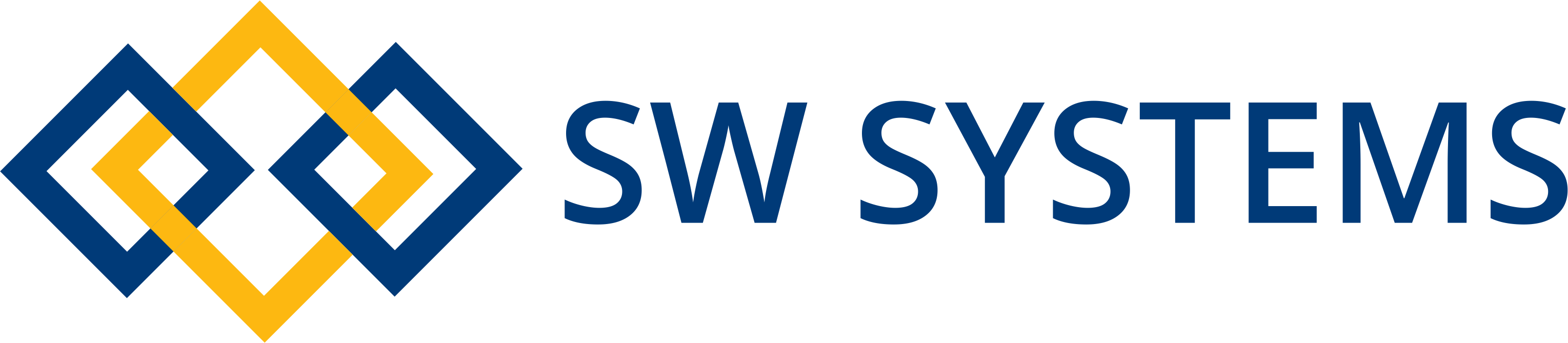BIM for Architects Training
Introduction to BIM for Architects
In the evolving architecture and construction industry, managing complex designs and collaborating with multiple teams is crucial. Building Information Modeling (BIM) offers a comprehensive, cloud-based solution that streamlines the design process, enhances project management, and improves communication. This course focuses on teaching architects the tools and workflows necessary to succeed in a BIM environment.
What is BIM for Architects?
BIM is a digital representation of a building’s physical and functional aspects. It allows architects to design with precision, collaborate efficiently with other professionals, and ensure all teams work in alignment throughout the project lifecycle. Learning Benefits of BIM for Architects
Architects will gain skills in:
BIM for Architect Course Outline
Key Software Covered:
Course Outline
Week 1: Introduction to BIM & Revit Architecture Basics
Week 2: Advanced Architectural Modeling
Week 3: Documentation & Visualization
Week 4: Introduction to BIM 360 Docs
Week 5: Navisworks & Clash Detection
Week 6: Collaborative Project Work
Pre-requisite for BIM for Architect Course
This course is ideal for students of architecture and design professionals aiming to enhance their skills in BIM and streamline their project workflows.
Total Duration: 1.5 months (daily 2 hours)
Why Learn BIM for Architects?
By completing the BIM for Architect Course, you will:
Benefits of Learning from SW Systems:
This is a brief outline of the syllabus, if you want more details please visit our institute or call +919922960010.
Students Work
The Institute
Courses
SW SYSTEMS having 28 years legacy in Technical Software Training field. We serve in-house, Corporate training. We adopt Engineering and Architecture Colleges to provide latest and future technology training. With the Certification facility of well-known brands we certify our student’s knowledge in proctor environment.
SW SYSTEMS, 1, Amit Complex, Tilak Road, Opposite New English School, Pune 411030 Maharashtra India
Yes, I am interested, please provide me more details.