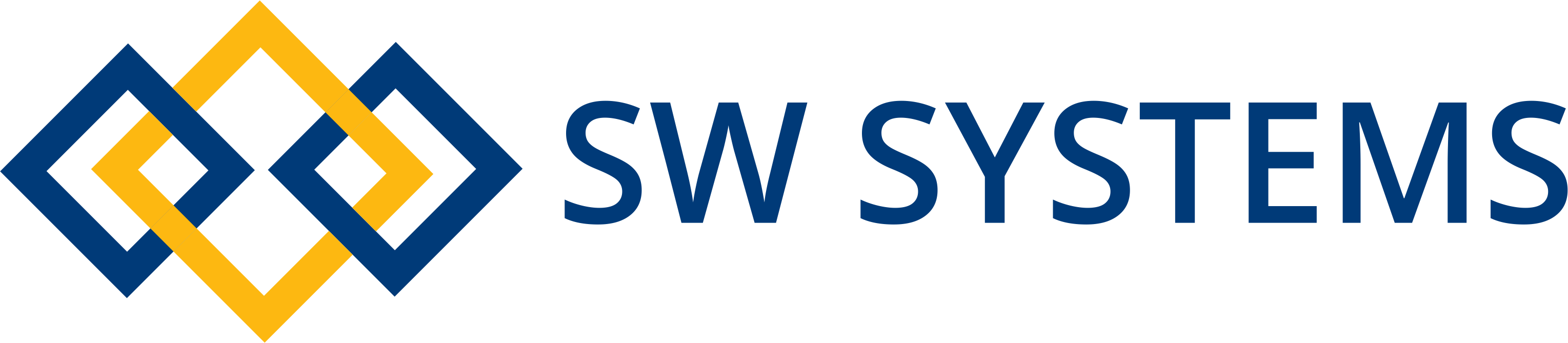BIM Foundation Course Using Autodesk Revit
Introduction to BIM (Building Information Modeling)
As buildings become more complex and material costs increase, the construction industry faces growing challenges. From architects and structural engineers to service engineers and HVAC specialists, completing tasks within tight deadlines while maintaining high standards is a constant struggle. Coordination issues between teams and poor communication often lead to project delays and increased costs. This results in non-recoverable losses. To address these challenges, Autodesk has developed BIM (Building Information Modeling), a cloud-based platform that enhances collaboration within the AECO (Architecture, Engineering, Construction, and Operations) industry. With the rise of remote work, especially post-pandemic, distributed teams require structured management and predictable timelines. BIM is the ideal solution, providing the tools to streamline workflows, boost communication, and improve efficiency.
What is Autodesk BIM?
BIM is a digital representation of a building’s physical and functional characteristics. It is shared by all companies involved in the construction process, allowing them to collaborate more effectively. By providing crucial information upfront, BIM minimizes waste, saves time, and increases overall project efficiency. At its core, BIM is about “I” – Information. This data-driven approach is key to transforming how the construction industry operates.
Learning Benefits of BIM
The future of the construction industry relies on BIM technology. By mastering BIM, you will:
To achieve proficiency in BIM, our Autodesk BIM Foundation Course provides the appropriate guidance, ensuring you are industry-ready.
BIM Foundation Course Using Autodesk Revit
The BIM Foundation Course is designed for students and professionals seeking to develop a strong foundation in BIM principles. This course is ideal for those entering the construction industry or looking to upgrade their skills to meet current industry standards. No prior experience in BIM is required, making it suitable for beginners.
Key Software Covered:
Course Outline (Divided into Weeks)
Week 1: Introduction to BIM & Revit Architecture Basics
Week 2: Architectural Modelling
Week 3: Documentation and Landscaping
Week 4: Estimation and Visualization
Week 5 and 6: Revit MEP Basics
Week 7: Navisworks
Week 8: BIM 360 Docs (ACC Docs)
Week 9: Project Work
Pre-requisite for BIM Course
This course is ideal for students and professionals in architecture, civil engineering, and related fields, as well as those interested in entering the construction management industry.
Total Duration: 2.5 months (daily 2 hours)
Why Learn Autodesk BIM?
By completing the Autodesk BIM Foundation Course at our institute, you will:
BIM courses are highly sought after by construction professionals in India and abroad. Expect significant career growth as you become proficient in BIM skills and techniques.
Benefits of Learning from SW Systems:
This is a brief outline of the syllabus, if you want more details please visit our institute or call +919922960010.
Students Work
The Institute
Courses
SW SYSTEMS having 28 years legacy in Technical Software Training field. We serve in-house, Corporate training. We adopt Engineering and Architecture Colleges to provide latest and future technology training. With the Certification facility of well-known brands we certify our student’s knowledge in proctor environment.
SW SYSTEMS, 1, Amit Complex, Tilak Road, Opposite New English School, Pune 411030 Maharashtra India
Yes, I am interested, please provide me more details.